HMI
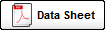
Wonderware
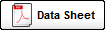
Wonderware™ is the leading independent developer of industrial automation or HMI
(human-machine interface) applications. Using
this software along with our instrumentation, CMCP has designed
custom applications for TSI (Turbine Supervisory Instrumentation), Pumps,
Compressors, Cooling Tower Fans and Reciprocating Compressors.
Utilizing a
HMI, like Wonderware™, allows a plant operator to view vibration and other data in the control
room, and compare the values to operating parameters such as
historical data and alarms. Wonderware InTouch Software offers the ability
to design custom Machine Mimics, which are visual interpretations of the
machines, displaying the status of each data point or alarm.
Wonderware HMI software includes easily programmable alarms in
overall, rate of change, or SPC. When coupled with a touch-screen PC,
Machine Mimics provide a simple, intuitive interface for monitoring and
making decisions based on the provided information.
A Typical CMCP HMI System Includes:
• Sensors
• CMCP500 Series Transmitters
• Analog to Digital
Converters (MODBUS or Ethernet TCP/IP)
• Setup Module
• Programming
• Choice of a Desktop PC, Industrial PC, or a
Panel Mount Touch-Screen Computer
Complete
with Windows 2000 and all necessary
setup
How a CMCP HMI System Works:
Each sensor is wired to one CMCP500 Series
Transmitter in the system enclosure. The transmitter powers the sensor
and converts its signal output to a 4-20 mA signal that can be recognized by
the Analog-to-Digital Converter. The converter
processes this analog information and sends information digitally through
one strand of twisted pair to the PC using MODBUS, Ethernet TCP/IP, or
other transfer protocols.
Wonderware InTouch software
interprets the digital data and displays it graphically on the machine mimic
page where operators can visually monitor current values and alarms.
Wonderware also stores these values for historical trending.
CMCP offers soft alarms for
machine shut-down. Soft alarms are relays mounted near the machine that are
controlled over the existing or dedicated network by the PC running the
Wonderware software. This allows the operator to set and adjust alert and
danger relays remotely with the touch of a screen.
Many types of sensors and signals
can be processed by a CMCP HMI system including: CMCP500 Transmitters, CMCP420VTs, and any other 4-20 mA signal from
instruments such as pressure, valve position and flow sensors.
Standard Inputs - Using
CMCP500 Series Transmitters:
• Vibration Acceleration
(Accelerometer)
• Vibration Velocity
(Accelerometer, or Velocity Transducer)
• Integrated Vibration
Displacement (Velocity Transducer)
• Displacement (Eddy Current
Probe)
• Position (Eddy Current Probe,
or LVDT)
• Temperature (RTD, Thermocouple
and Solid State)
• Speed (Eddy Current Probe, or
Proximity Switch)
• Process (any 1-5 VDC, 0-10 VDC,
4-20 mA, or 0-20 mA input)
Screen Samples From Wonderware: Click on Thumbnail To View Full Size |

