
STI
is
a Wonderware™ FactorySuite™ Systems Integrator or SI |
Features:
• World's Most Popular HMI
• Machine Mimics
• Hard and Soft Alarms
• Historical and Real-Time Trending
• Current and Historical Alarm Lists
• MODBUS or Ethernet A to D Converters
• Desktop or Rack Mount Touch Screen
• Overall, Rate of Change, and SPC Alarms
• Makes Use of Existing Networks
• Utilizes CMCP500 Series Low
Cost Transmitters |
HMI
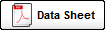
Wonderware™

Making use of the world's most popular HMI software (Human Machine Interface), Wonderware Intouch, STI's CMCP-HMI System provides a complete Monitoring System when communicating via digital link to STI's distributed Field IO and Transmitter Based Sensors. It can be used on a single machine or dozens of machines. Each CMCP-HMI is provided with the following basic screens: Machine Mimic, Channel Setup, Alarm List, Historical Alarm List, Real Time Trends and Historical Trend.
The basic structure of each screen is the same and includes Communication Alarm, Global Alarm, Navigation Buttons and Acknowledgment/Reset of Alarms. Navigation is intuitive and easy to learn. The HMI system is highly customizable at customer request and is based on proven field installed systems.
Individual channels can be Enabled/Disabled and programmed to signal relays located anywhere on the network. STI's Speed Transmitters can be used to provide "Machine Speed" to the system allowing for "Trip Multiply" functions during startup.
1. Machine(s) Mimic:

(click for larger image) |
STI's Main Mimic Screen is designed to provide users with all important machinery information at a glance. If the screen is all green there are no alarms. Alarms per standard industry protocols flash Yellow or Red when they first appear, and pressing the "Acknowledge" button on the screen changes the alarm to steady state. Once the parameter values decrease below the set point level they can be reset or will clear themselves if "Non-latching Alarms" is selected. |
2. Bar Graph/Meter (Optional):

(click for larger image) |
Bar Graphs or Meter Simulations can be provided for those users wishing to simulate older style displays. STI's Meter Simulations are highly graphic and use colors to denote Alert and Danger alarm set points and the current value in engineering units. All Bar Graph Displays include Tag Name and a decimal display in engineering units. |
3. Channel Setup Screen(s):

(click for larger image) |
Password protected Setup pages are provided for all monitored parameters and include Tag Name, Status, Full Scale Range, Enable/Disable, Current Value and 4 Alarm Set Point Values (2 Low, 2 High). Global Alarms at the top of the Screen alert the user to any alarms during setup changes. Multiple pages may be used for high channel count systems. |
4. Current Alarm List:

(click for larger image) |
The "Alarm List" screen lists all current alarms. If there are no current alarms the list will be empty. Information displayed includes, Date, Time Stamp, Alarm Type and Tag Name. Any communication alarms will also be shown such as loss of connection to a I/O Module. |
5. Historical Alarm List:

(click for larger image) |
The "Historical Alarm List" screen displays all historical alarms up to 999 deep (standard setup). Providing the same information as the Alarm List, it also displays and records the time alarms where acknowledged or reset. The Historical Alarm List size is only limited by computer memory. |
6. Real Time Trends:

(click for larger image) |
Real Time Trends of machine parameters are provided. They scroll from right to left much like a paper chart recorder. They are useful to Operators during startup and other upset events. Up to 4 channels may be displayed per Real Time Trend and multiple (2-8) trends may be shown on a single screen. |
7. Historical Trend:

(click for larger image) |
The Historical Trend Screen allows the user to view historical data for up to 8 parameters at a time (16 parameter optional). Parameters and time frame are easily selected. A "Zoom" function is included. Any parameter mix may be trended even with different scaling. As an example, parameters from different machines may be trended on the same screen. |
|

